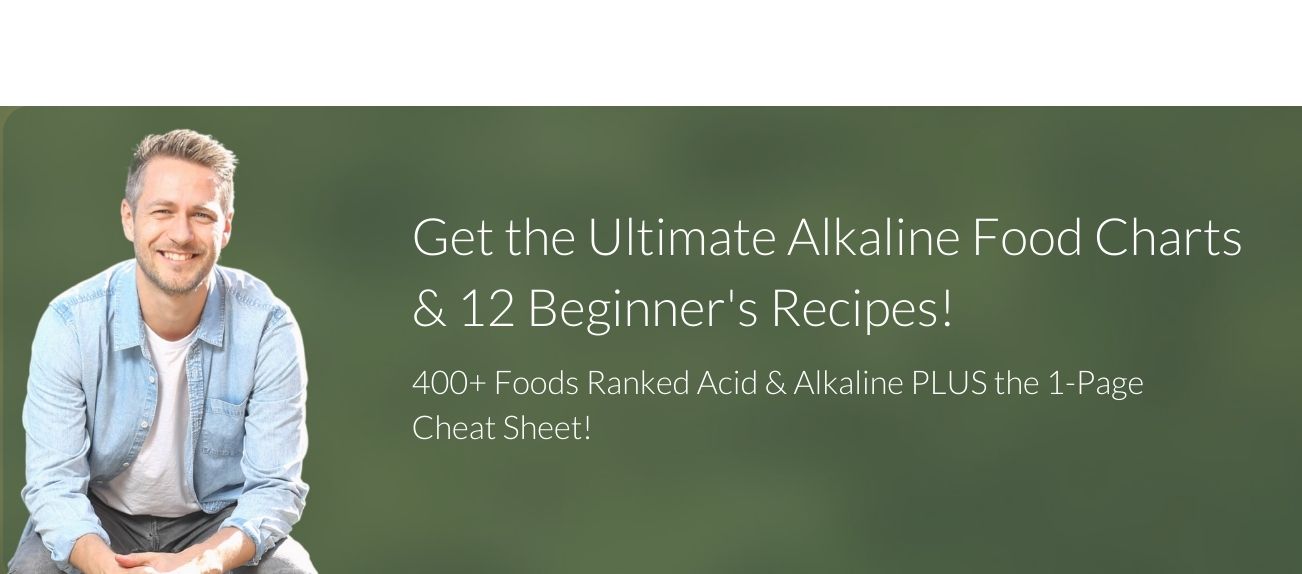Follow these simple instructions to get my book for free…for 2 days only!
Step-by-Step Instructions
Step One: Create an Amazon Account
If you already have an Amazon account, you can skip this step. If not, click on ‘Hello, Sign In’ and then ‘Start Here’.
THen simply fill in your name, email address (no phone number needed) and hit the continue button. You now have an Amazon account!
Step Two: Navigate Back to the Book
Next, type ‘The Water Diet’ into the search box. This will bring up a search results page, so select my book (should be the top listing, or nearby!).
Step Three: Hit ‘Buy Now with 1-Click’
To download the book you click on ‘Buy Now with 1-Click’. As the book is free during the promotional period, you will not need to enter any card details. The next page you see will be the ‘congratulations’ page!
Step Four: Download and Read!
If you are a registered Kindle user, you know what to do from here, but if this is your first time with Kindle, Amazon will now show you four options on how to access the book.
1) Through Kindle Reader for PC/Mac: so you can read on your computer
2) Through iPhone
3) Through iPad
4) Through Android
The easiest and quickest is to access the book through the Kindle reader on your computer, this will instantly open the book on your screen!
Click here to return to Amazon and get your free copy!